

In the Camera Settings dialog (see figure 1) you can enter a range of different settings for the image which you want to develop. You can change the height of the camera and the target, change the lighting and select the content of the image, amongst many other things.
There are three different ways of opening the Camera Settings dialog:
Double-click on the camera, but not on the snap points.
Right-click on the camera and choose Settings from the pop-up menu which appears.
Click on the Camera Settings button in the Camera View.
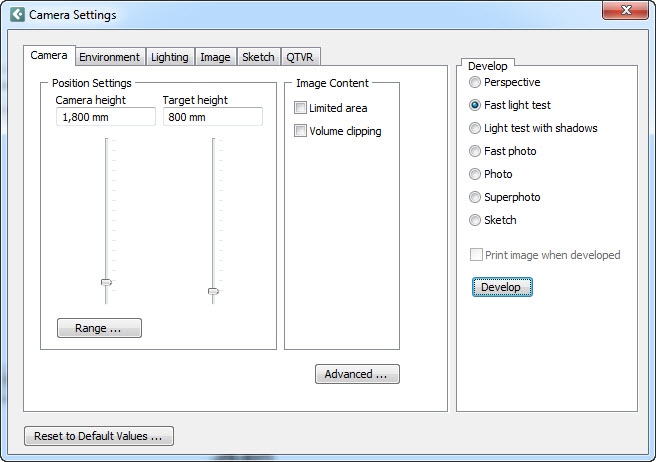
Figure 1 - the Camera Settings dialog
The Camera dialog is divided into two areas. In the left-hand area you will find different contents depending on the main tab selected. The different main tabs are: Camera, Environment, Lighting, Image, Sketch and QTVR (Quick Time Virtual Reality).
In the right-hand Develop area, which is always visible, are the different developing options:
Perspective is the simplest developing option, which has no colors or shadows.
Fast light test does not provide shadow information. It is possible to specify the resolution for this option.
Light test with shadows provides shadow information. It is not possible to specify the resolution for this option. It is possible to display textures.
Fast photo does not provide shadow information. The resolution for this option can be specified.
Photo provides shadow information. The resolution for this option can be specified. It is possible to display textures.
Superphoto develops your image with the best quality, but with the longest developing time.
Sketch makes it possible to produce a range of aesthetic, non-photorealistic renderings.
Below the options you find the checkbox Print image when developed and the Develop button.
The button Reset to Default Values in the lower left-hand corner of the dialog is always visible, irrespective of which tab you have selected. The reset function is particularly useful if you have tried different settings in the dialog and you wish to reset all the settings to the default values. When clicking on the button a window opens, displaying a warning that tells you that all settings you have made will be reset. Select OK or Cancel.