

In the Calculation dialog you can choose which currency prices are shown in. Click the button Currency in the upper right corner in the Calculation dialog (see Figure 1).
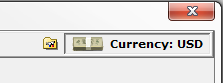
Figure 1
The currencies in the drop down menu Currency (see Figure 2) are the ones the components placed on the drawing area supports. To add another currency, click the button Other currency. Then state the current exchange rate for the currency.
In the drop down menu Format, choose how to display the currency.
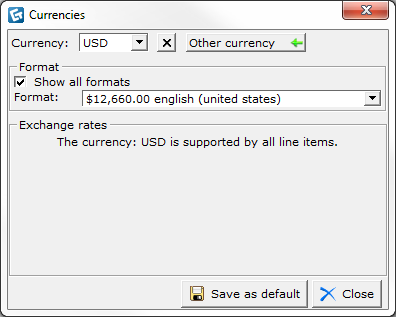
Figure 2 - the Currencies dialog.