

It is possible to make settings for which fields that are to be shown in the Calculation dialog's Summary. Click the button Settings in the Calculation dialog.
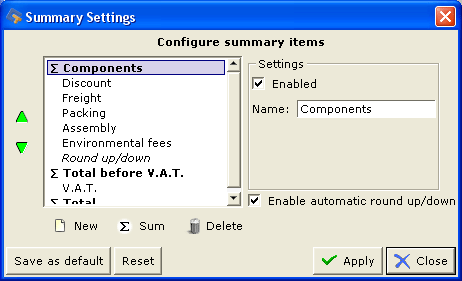
Figure 1
Select an item in the left column and click the checkbox Enabled to show or hide the item in the Summary. You can also make more detailed settings for the item.