

You can choose to make walls transparent in the 3D view. This feature can be useful when you have drawn a room with four walls and want to see the products inside (see Figure 1).
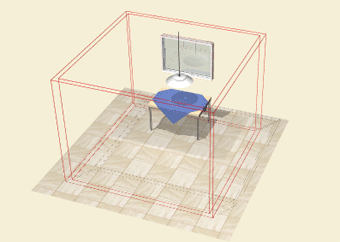
Figure 1
Select the Transparent walls check box at the top of the Wall drawing component tab.