

To change the image resolution or format in fullscreen mode, click the Rendering Options button ![]() . In the dialog box that opens, click the Fullscreen tab (see Figure 1 below). Choose the resolution for image display (small, medium, large) and indicate the desired image format: widescreen, landscape, square or portrait.
. In the dialog box that opens, click the Fullscreen tab (see Figure 1 below). Choose the resolution for image display (small, medium, large) and indicate the desired image format: widescreen, landscape, square or portrait.
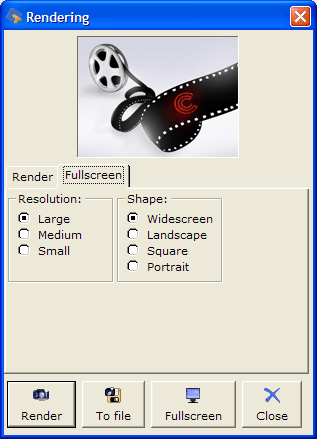
Figure 1