

Your "target image" is the image you intend to use (i.e. to send via e-mail or print out). When you customize settings for your target image, you should have in mind what it will be used for. Size, resolution and resulting image quality are closely connected to image use.
When you select the Render to file function ![]() (in fullscreen), a dialog box with the same name opens (see Figure 1). When the settings for the target image have been made, click the button at the bottom of the dialog box to render and save in one step.
(in fullscreen), a dialog box with the same name opens (see Figure 1). When the settings for the target image have been made, click the button at the bottom of the dialog box to render and save in one step.
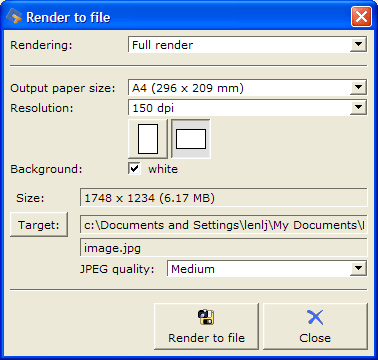
Figure 1
In the Render to file dialog box you will find the settings for the following parameters (click a heading for more detailed information):
- Size
- Target