

When you are satisfied with your movie it's time to save and export the movie.
Note Saving and exporting movies is only available when running CET Designer with the advanced graphics engine. |
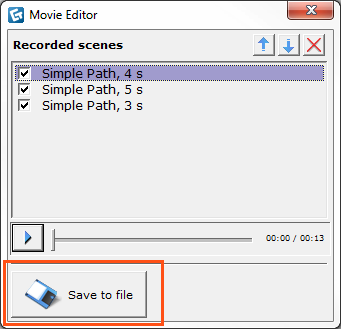
Figure 1 - Save to file button
Proceed as follows to export a movie:
Click the Save to File button in the Movie Editor dialog. The Export movie dialog appears.
Select a location where you wish to save the movie.
Set captions of the movie (optional). These captions will be visible when playing the movie.
Select the size and the quality of the movie. Select an option in the Video drop down menu.
Select the Advanced Options checkbox if you wish to make detailed settings for the movie.
Click Ok when ready. Your movie is now generated.
When the movie is generated you can choose to play the movie, e-mail the movie, or just close the dialog.