

The CET Editables BETA Extension is downloaded free of charge from the Extension Manager. After downloading and installation, click the CET Editables BETA component tab to access the Extension.
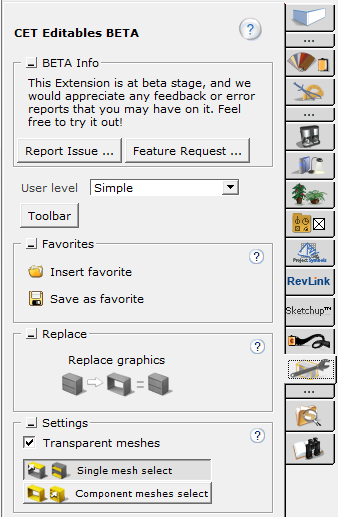 |
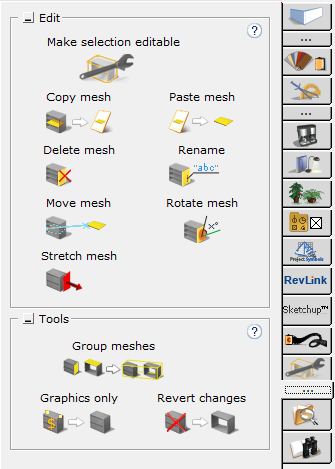 |
| Figure 1 and 2: The CET Editables BETA component tabs. |
The CET Editables BETA Extension makes it possible to manually edit and customize components in your projects. For example, CET Editables BETA can be used for customizations such as:
shortening or lengthening table tops
replacing the legs on a chair with legs from a different chair
altering the distance between the shelves in a bookcase
replacing the graphics of a component with the graphics of a different component
There are two user levels available in CET Editables BETA: Simple and Advanced. The difference between the two is that the advanced user level has some additional functionality in the Tools section.
Clicking the Toolbar button launches a stand-alone toolbar that gives you quick and easy access to different tools that you need to manually modify components. This toolbar appears on the drawing area and can be clicked and moved to a suitable position. Once you have edited a symbol you will need to modify the product information. Right-click on the modified symbol and select Query to create a special item.

Figure 3: The CET Editables BETA toolbar.
A term that is frequently used is mesh, which, in short, is a graphical element (for advanced users; this is a group of polygons). Meshes vary in size, an entire table can make up one mesh, while only a table leg makes up another mesh. In CET Editables BETA, all operations are performed on a mesh level.