

The CAD (dwg/dxf) zero point tool is used when importing or exporting to CAD (dwg/dxf). Before importing a cad-file a zero point ought to be inserted in the drawing area. A zero point is an insertion point that determines a drawing's position in the drawing area. It is possible, but not recommended, to both import and export without the use of a zero point.
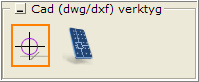
Figure 1
To insert a zero point, follow these steps:
Go to the Tools component tab.
Under CAD (dwg/dxf) Tools, select the CAD (dwg/dxf) zero point (see Figure 1 above) and click it into position in the 2D or the 3D view. The zero point snaps to all components in the drawing by default. To override this behavior, press and hold the Shift key while placing the zero point.
|
Note: It is possible to place multiple zero points in the drawing area in CET Designer, but only one can be active (selected) at a time. Simply click the zero point to activate it. |