

An imported dwg drawing can include a number of different layers and entities. To make your work with the drawing easier, use the possibility to hide the layers and/or entities that do not need to be visible in your drawing. Use the following features to do this:
They can be found under Cad /dwg/dxf) Tools on the Tools component tab (see figure 1).
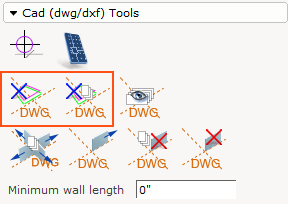
Figure 1
To hide entities in a dwg drawing, do as follows:
Click the icon for Hide dwg entities under Cad (dwg/dxf) Tools on the Tools component tab.
Move the mouse pointer to the drawing area and the dwg drawing.
Click once on the entity you wish to hide.
The entity is no longer displayed in the dwg drawing.
To hide layers in a dwg drawing, do as follows:
Click the icon for Hide dwg layers under Cad (dwg/dxf) Tools on the Tools component tab.
Move the mouse pointer to the drawing area and the dwg drawing.
Click once on the layer you wish to hide.
The layer is no longer displayed in the dwg drawing.