

A good way to achieve pleasant, balanced general lighting in a room is through the use of ceiling spotlights (see Figure 1 below). The lighting can either be recessed into the ceiling or on the surface, depending on how you place your spotlights.

Figure 1
To create ceiling lighting with spotlights, follow these steps:
Create a ceiling.
Go to the 3D component tab.
Under Lights, choose the Ceiling grid light component (see Figure 2) and move the mouse cursor to the drawing area.
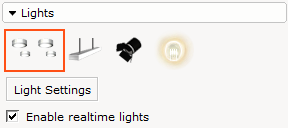
Figure 2
Click once to place the component.
Move the mouse cursor over the drawing area until desired number of spotlights are shown (see Figure 3 below).
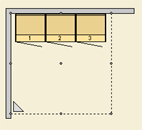
Figure 3
Note: The number of spotlights in a drawing is limited to 100 per grid. Many light sources in a drawing will cause a slower rendering. |