

You can change the height, width or other values for windows and doors at any time.
To change the height of a door in the drawing area, follow these steps:
Select a door. An input box opens (see Figure 1 below).
Enter the new values. Confirm by pressing Enter or clicking once.
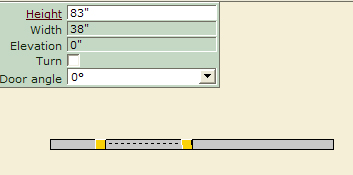
Figure 1
|
Note: You can also stretch the components manually after placing them by clicking and dragging the different yellow snap points. |