

Using the Rectangular 3D clipping tool you can restrict the rendering output in the 3D view.
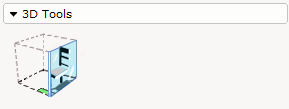
Figure 1
To clip a 3D image, follow these steps:
Select the Rectangular 3D clipping tool from the 3D component tab (see Figure 1). A rectangular stretchable area is attached to the mouse pointer.
Click the rectangle in the desired position in the drawing area of the 2D view, stretch it out diagonally to the desired width and depth and click to position. Now, only the information inside this area will appear in the 3D image (for example, se Figure 2 below).
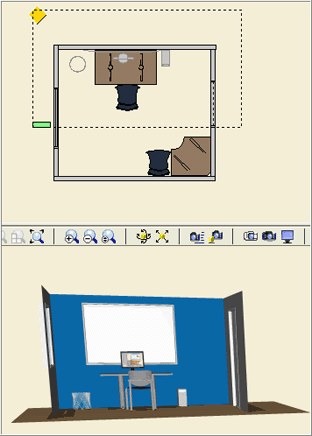
Figure 2