

The navigation control panel for the camera in 3D view (see Figure 1 below) gives quick access to the Circle Camera around Target and Zoom In or Out features. The panel is in the bottom-right corner of the program window.
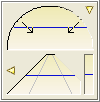
Figure 1
Do the following: Click and hold the mouse button in one of the windows in the panel, and move the mouse.
Note:
A. Click on corresponding
buttons on the toolbar -> B. Right-click in the drawing area and access features from the shortcut menu. |