

You can choose to start Configura in two different graphics modes; simple graphics mode (software rendering) or advanced graphics mode (hardware accelerated graphics). In the advanced graphics mode, which is Configura's default setting, you have the ability to handle large drawings better than in the simple graphics mode, but in return, the advanced graphics mode requires more from your computer. If you have already started Configura, you can select graphics mode by going to the User interface tab in the Control panel.
Note: Depending on customization, the default mode can differ and some customizations never run in advanced graphics mode. In these cases, you will not be able to make this choice. |
Click the Start menu button and select the Program option.
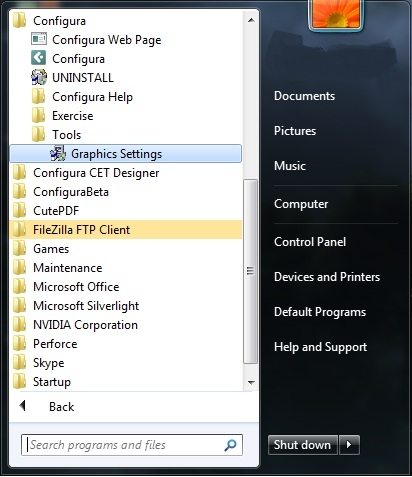
When choosing to start Configura in the advanced graphics mode, an automatic test of your computer is performed to ensure that it is able to run the advanced graphics mode. This will generate one of the three following outcomes:
Yes - Your computer meets the requirements to be able to run the advanced graphics mode.
Warning - Your computer meets the requirements, although with some reservations. You can run the advanced graphics mode, but may experience some loss in quality.