

Using the Circle tab, you can position any number of examples of a component in a circle shape. You enter the Radius and the Count. In Figure 1, the radius is 1,000 millimeters and the number of items is 8.
Follow the instructions below:
Position one component of the type you want to put in a circle shape in the drawing area.
From the Arrange menu, choose Replicate.
In the Replicate dialog, choose the tab Circle.
Enter the Radius and the Count.
Click on OK or Apply.
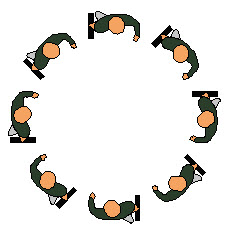
Figure 1