

Selecting Import to Pick List will open a dialog where you can Browse for and Import a text file with parts that will be added to your pick list.
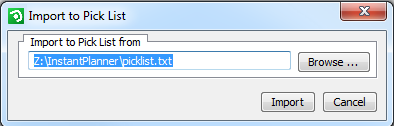
Figure 1: The Import to Pick List dialog.
Selecting Export to Pick List will open a dialog which allows you to select one of your product series for export. The product series will be saved as a text file and all its parts can then be imported to your pick list.
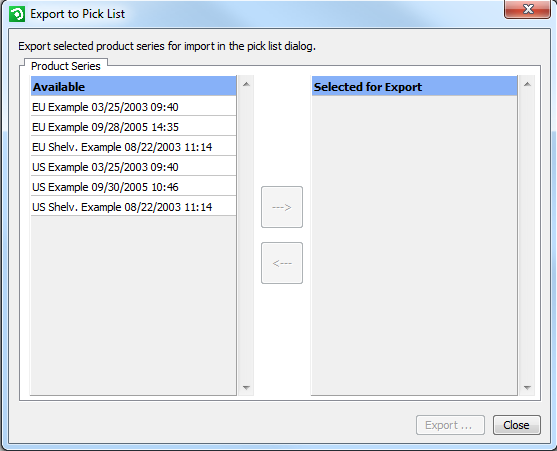
Figure 1: The Export to Pick List dialog.
Note:
|