

The first time you open Configura Walkthrough, a help screen is displayed. You can then choose whether or not to show the help on start by clicking a checkbox. Whenever you want to open the help, just hit the F1 key or click the question mark at the bottom of the Walkthrough window:

The help shows how to navigate your walkthrough with a scroll wheel mouse or a keyboard. A good way to achieve nice, smooth movements and a high level of control is to use keyboard and mouse simultaneously. Press either left or right mouse button for mouse look* and then use the designated keys for moving forward, backward, left or right.
*Mouse look allows you to control the camera with your mouse. It gives you a first person perspective and rotates the camera around you.
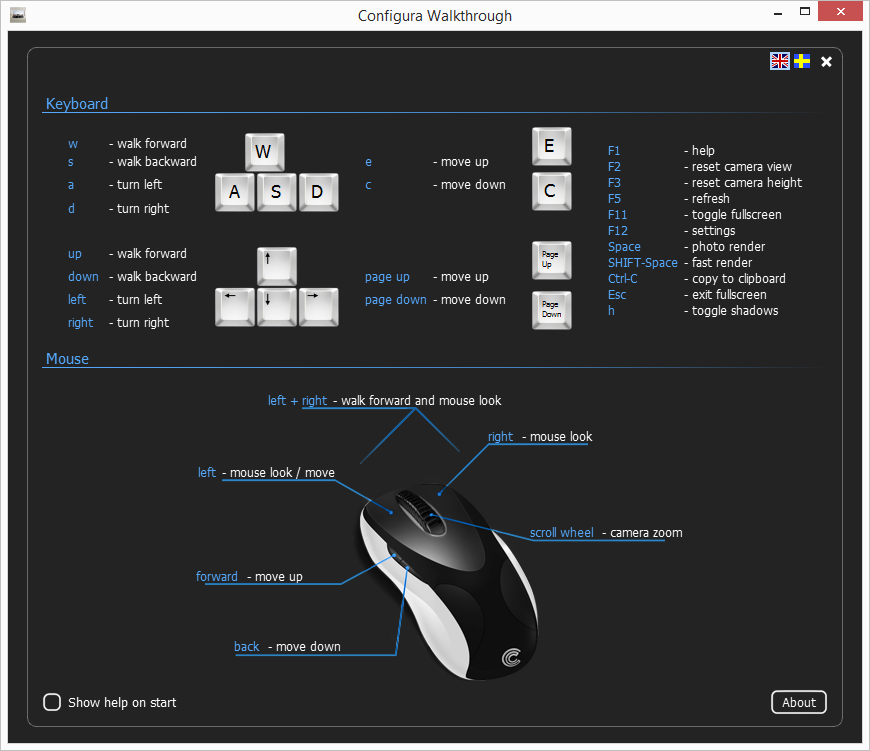
With a keyboard, you can use the following functions to control your walkthrough:
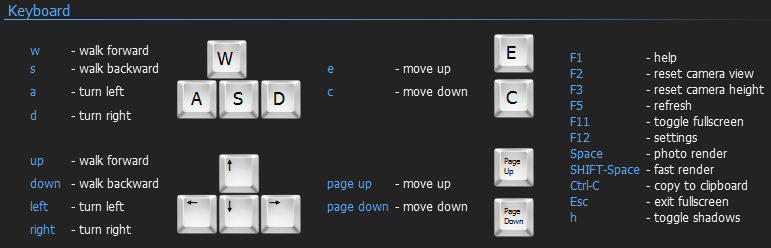
With a scroll wheel mouse, you can use the following functions to control your walkthrough:
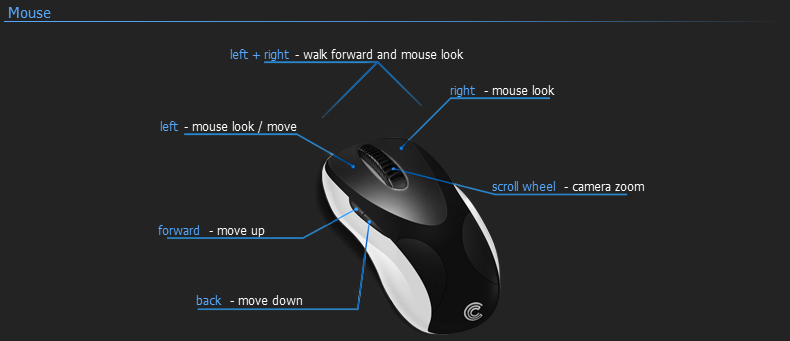
Note:
|
Related pages
Accessing Configura Walkthrough
Rendering photos from the Wakthrough