

Under the heading Elliptical Arc, you will find one component -Elliptical arc through radii and angle.
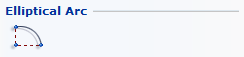
The Elliptical arc through radii and angle is used for creating elliptical shapes. Provided that you have pre-set a height for the arcs in the Defaults dialog, it will appear in 3D.
You place this arc in the same way as other line drawing components. You can also stretch the arc to change the arc angle as well as the radii. It is also possible to change its color in the plan view as well as in 3D.
You use the Elliptical arc through radii and angle when two radii and the angle are given. In Figure 1 you can see the different values (Radius A, Radius B and Angle) you define when positioning the arc.
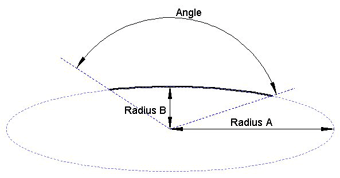
Figure 1
In order to position the arc mainly using the mouse, follow the instructions below:
Select the arc and click it in position on the drawing area. An input display is shown.
Move the mouse pointer in the desired direction and enter Radius A. Confirm your entry by clicking.
Move the mouse pointer in the desired direction and enter Radius B. Confirm your entry by clicking.
Select Clockwise by moving the mouse pointer to the desired direction. Confirm your entry by clicking.
Enter the desired Arc angle or move the mouse pointer until the desired angle is achieved.