

The settings that you make in the Control Panel are saved, so you only need to do them once.
If you want to open the Control Panel dialog, follow the instructions below:
Click on File in the menu bar.
From the File menu, choose Control Panel. The Control Panel dialog is displayed.
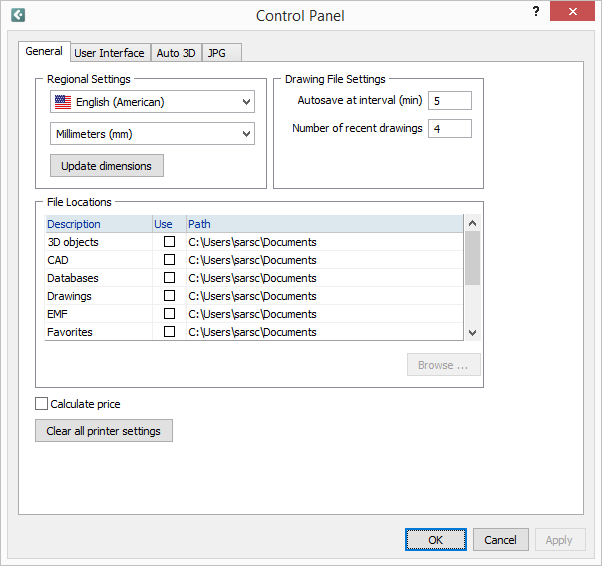
Figure 1: Control Panel overview.
|
Note:
|
The Control Panel has four main tabs. Follow the links below to learn more about each tab.