

We have completed all necessary preparations for implementing 64-bit customizations. The main benefit with 64-bit is that Configura can access all available memory, and from now on, 64-bit is the primary development and release platform.
32-bit support will remain a little while longer, but please note that Configura 9.2 is the last version where you can choose the Solid option for CAD export. From the next version on, it will only be available in the 64-bit version.
With the new Render Accelerator functionality, you can distribute rendering of images to other computers, set up on your local network, to reduce the wait before getting your final results.
Distributed rendering is a way to spread the process of rendering across one or several computers connected to a network. This, in turn, makes more use of idling computers and could reduce the time it takes for renderings to complete. One scenario could be a dealership that purchases a powerful computer designated for rendering, and then have all staff computers connect to that machine. The main advantage with this solution is that the rendering is done “elsewhere” and will not block or slow down your computer, thus letting you continue your work without interruption.
In Configura, this is implemented through two components: Configura software equipped with the Render Accelerator (clients), and a small freestanding application (the CET render server) that you install on each computer that should serve as a resource in the rendering network. Installing the render server is free for as many computers as you like and it doesn’t require Configura or a license.
To download the render server, please follow this link to the Configura website: www.configura.com/configura/support
To use the Render Accelerator in Configura, you must turn it on in the Render Accelerator Settings. To open them, click the Render Accelerator Settings button in the Render Settings dialog.
 |
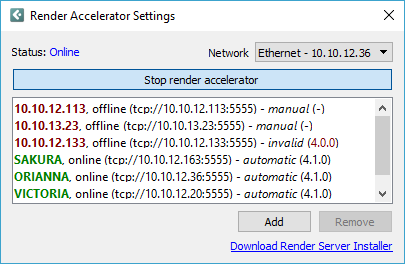 |
Please note that distributed rendering does not perform well on slow network connections, for example wireless networks.
For more information on how the render accelerator works, go to the Distributed Rendering chapter.
Configura
now supports exporting 3D objects as SketchUp models. After selecting
your component(s), go to the File
menu and select Export selected
component as 3D. Change the export settings if necessary, and
click Export. In the
Save as dialog that opens,
several SketchUp versions are listed in the Save
as type drop-down menu. Make your selection, name the file, and
click Save:

Due to Trimble (the makers of SketchUp) no longer supporting 32-bit,
we can only offer the SketchUp export option in the 64-bit version
of Configura. Also on that note, please notice that the SketchUp import in the 64-bit version
supports the latest SketchUp format (2017), while the 32-bit version
will not support SketchUp formats later than 2016.
In
the Import 3D Objects
section of the Import and
Export tab, you will now find a shortcut button to the SketchUp
browser:

Clicking this button opens a window containing all SketchUp models
that you have previously downloaded:

From here, you can select a model and move the mouse pointer to the
drawing area. Doing so will bring up the 3D
Import Settings dialog where the file path is already stated.
You can change the scale or other properties, for example making materials
double-sided*, before applying your selections.
In the SketchUp browser is also a Download
button that opens the SketchUp
3D Warehouse dialog where you can browse for and download new
models.
* Please note that, to make a material double-sided on a SketchUp object,
you must uncheck the Use
material/textures from model option.
For
monitors, whiteboards, and framed photos inserted from the Catalogue
Browser, you can now customize the look by setting your own background.
It’s a great way of adding a personal touch to your renderings!

If your Configura is set to use the render server for renderings,
it’s now easier than ever to scale textures. Texture scaling is done
in the Texture Parameters
dialog. To get there, select an object in the drawing, then right-click
and select Material/Color
Change. Select the Texture
option and browse for the texture you want to use. Click the Texture
Parameters button, deselect Use
Default values and change the scaling. Remember to click Apply
or OK (applies the changes and closes the dialog). Back in the Material/Color
Change dialog, remember to also click Apply.
Notice that the Texture Parameter
dialog has been stripped of many options to make it easier to use.
Choosing which scale to use is the only parameter left for you to
alter.

A
new component has seen the light of day (pun intended!) in this release.
It’s a rectangular tiled ceiling component with integrated lights,
found in the House Component
tab, that can be stretched to the desired size and fitted with different
light styles.
After placement, the ceiling will only display its outlines so that
it doesn’t obscure your view while working, but clicking the gray
label will show the grid and the light sources as well as the yellow
stretch nodes.
Right-clicking the gray label will bring up an extended menu with useful
tools and options. You can also click the yellow triangle to bring
up a compressed menu. From both menus, you’ll be able to access the
Settings menu where you
can work with ceiling and light properties:
 |
 |
Check out these renderings for an idea on how this ceiling could look!
 |
 |
The
tone mapping that was implemented last year only functioned properly
if the white, infinite background wasn’t visible through wall openings.
To solve this, we have made the tone mapping an optional post-processing
effect that can be disabled/enabled in the Render
Settings dialog:

When
there is more than one camera in the drawing area, there is now an
option in the Render Settings
to render all cameras in one go.

Doing
so will generate only one render job that is sent to the render server,
and each camera view will then render as a different frame on the
server. This will save time as Configura would otherwise have to create
and transmit the render job multiple times to the render server. Please
notice, that in reality, creating and transmitting the job usually
takes considerably less time than the actual render, so the time saved
may not really be noticeable. On the other hand, a dedicated render
server transmitting over say a wireless network to a separate machine
might take a lot of time and bandwidth, thus making the render all
option the more important.
The
setting Allow multiple Walkthrough
windows, found in the User
Interface tab in the Control
Panel, is now working again. For a couple of releases now, Configura
has always considered this option to be turned on, but now it can
truly be turned on/off again.

If the box is not selected, the Walkthrough will only open one window.
Please note that this only affects Walkthroughs that are opened after
changing the option; already opened Walkthroughs will not be affected
if the option is changed.
We
have fixed the issue with very long file paths not being fully visible
in the File Locations in the Control Panel. If you decide to use another
file path than default and the path is very long, you can now hover
over it with the mouse which will bring out a tooltip with the full
file path:

Minor bug and stability fixes.
After the 9.2 release, 32-bit Configura will no longer support import of STEP files.