

There are different ways to access the Configura Walkthrough:
Toolbar icon: if there
is no camera selected in the drawing area, clicking this button will
start your walkthrough from the position of the auto camera, which
is specified in the Render & camera settings dialog. If a camera
in the drawing is selected when clicking this button, however, the
walktrough starts from the position of that camera.
![]()
Right-click on a camera
component and select the Create 3D walkthrough option. This will start
the walkthrough from the position of the selected camera:
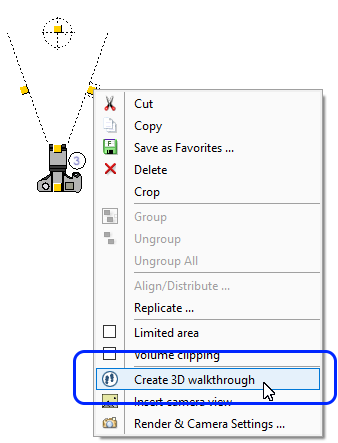
Note:
|
Related pages
Rendering photos from the Walkthrough