

All images from the Render Queue are collected in a folder on your local computer called Configura Render Queue, which is automatically created when you render an image for the first time:
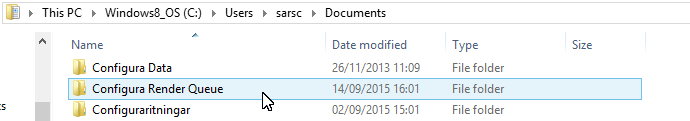
You can easily access this folder from the Render Queue dialog: (gammal screenshot)
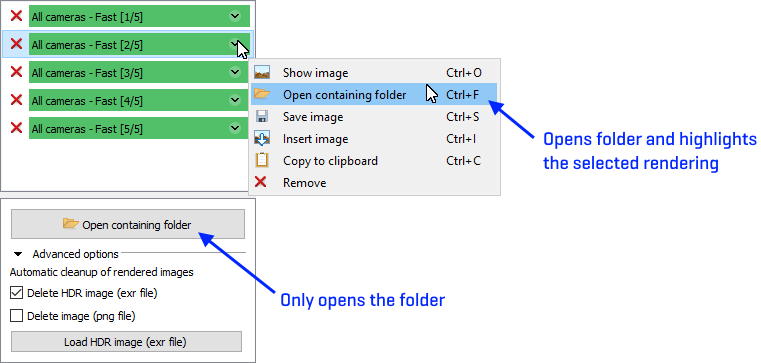
Each rendering is saved in two formats in the Render Queue folder, .png and .exr, where .png is the rendered image and .exr is the HDR image. The reason for saving .exr images is to enable post processing. If you have added post processing, however, this is reflected in the .png image file.
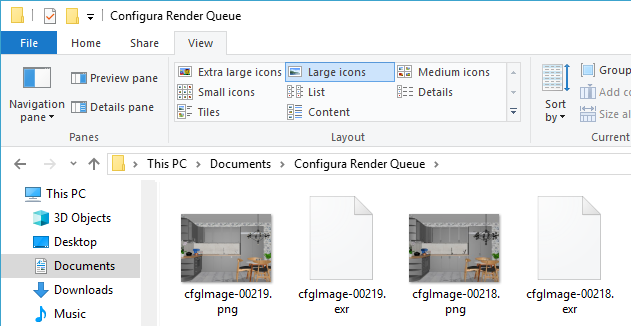
Renderings have multiple uses; here are some suggestions:
in a business proposition, email or pdf
to share in a Briefcase on MyConfigura
as imported images in your drawing
|