

The Auto camera is a tool that helps getting a camera position without having to first place a separate camera in the drawing. As such, the Auto camera is not at all visible in the drawing area. The Auto camera angle is set in the Render & Camera Settings dialog, which is accessed from the tool bar:
![]()
To render using the Auto camera, make sure Auto camera is selected in the drop-down menu far down to the left in the Render & Camera Settings dialog:
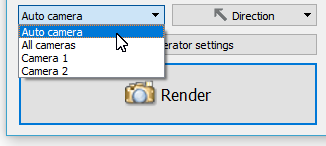
The Direction button shows the Auto camera's current direction (here NW) and clicking the button lets you change the direction:
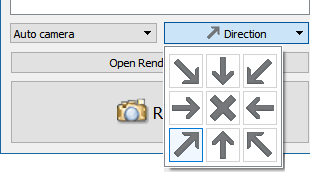
Having selected Auto camera from the list, the real time view in the Render & Camera Settings could look something like this:
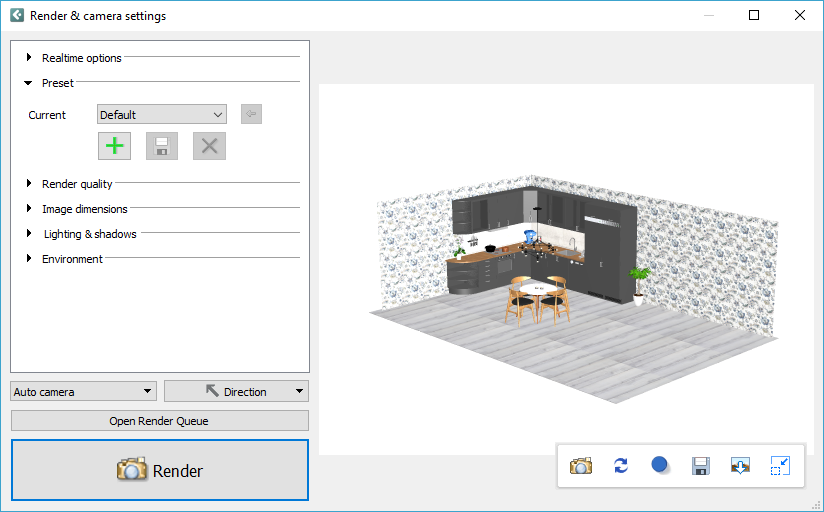
You can now work with the settings for Realtime options, Preset, Render quality, Image dimensions, Lighting & shadows, and Environment and then proceed to render the image.