

In the Color Model/Type field (see Figure 1), in the Material/Color Change dialog, the first option is Predefined. Predefined allows you to choose from a number of colors and materials which are already defined in the program.
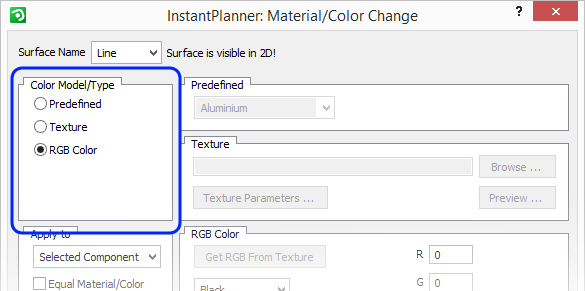
Figure 1: Color Model/Type field.
To use these colors and materials, follow the instructions below:
Right-click on the component for which you want to change the color or material. A pop-up menu is displayed.
From the pop-up menu, choose Material/Color. The Material/Color Change dialog box is displayed.
Click on the Predefined radio button, in the field Color Model/Type. The Predefined field appears to the right in the dialog.
Click the arrow on the right of the drop-down list in the field Predefined.
Choose a color or a material from the drop-down list.
Click on OK or Apply.