

During the planning process, a bill of material is updated and created automatically, which makes it quick and easy to calculate the price. It is also possible for the user to add information such as freight and installation cost, discounts etc. in the calculation dialog box in InstantPlanner
The Calculation dialog box gives you a list of all the components in the drawing area and their quantities. However, only components for which you can create product series and that are found in the InstantPlanner main tab will appear with prices on this list.
Apart from checking the list of components and their prices, here you can also change the price of components, give discounts, add costs for freight, packaging and installation and more.
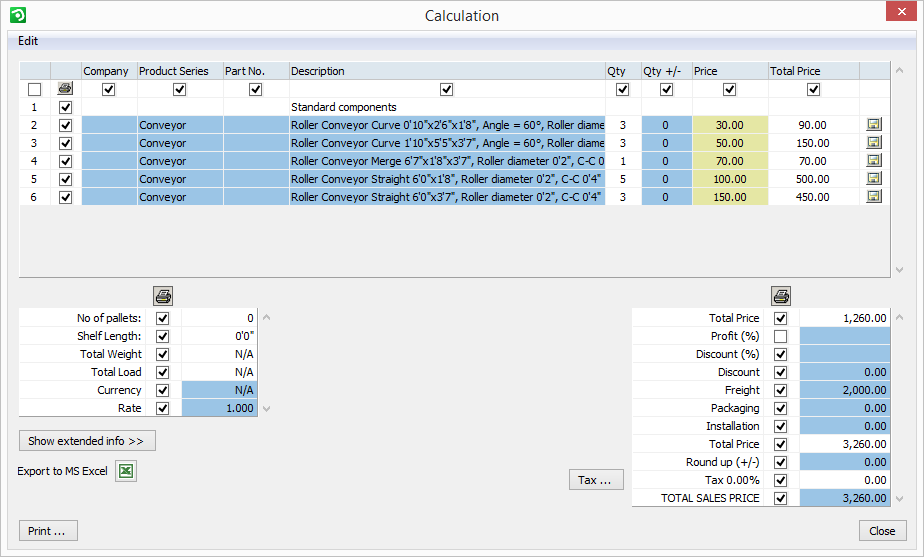
Figure 1: The Calculation dialog.
|
Note:
|