

After opening up the Catalogue Browser, you'll have many models to choose from. Placing one in your drawing is very easy:
Browse for the desired object.
Left-click on the object and release the mouse button.
Move the cursor to the drawing area and click the object in the desired position.
As soon as you have clicked the object in position, a quick properties box opens. Here, you can edit the object, for example by changing the scale or setting an elevation. The office chair in the example below also lets you change Finish (Fabric, Leather or Prints), Fabric (different color/styles). Catalogue objects with screens or displays (computer monitors, whiteboards, framed photos etc) support the use of custom images.
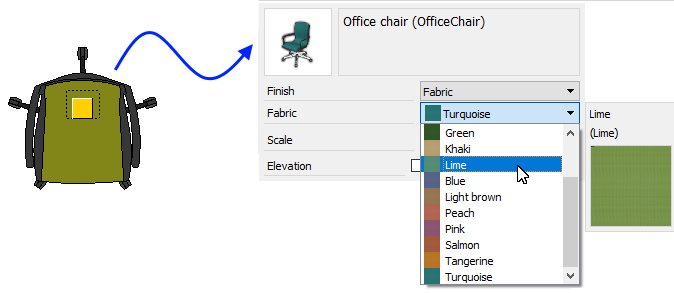
After placement, you can always select a catalogue object and come in here to edit it again.