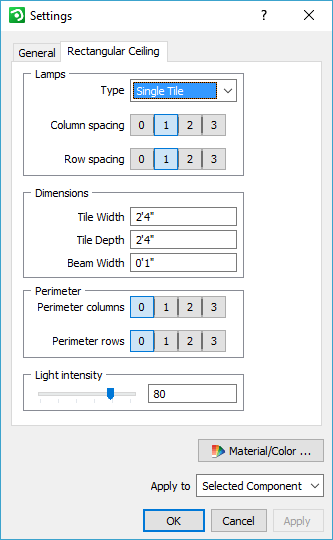After placement, the ceiling will only display its outlines so that it doesn't obscure your view while working, but clicking the gray label will show the grid and the light sources as well as the yellow stretch nodes:
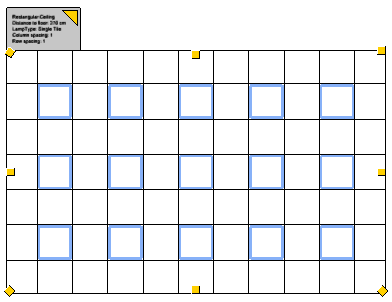
You can now click a yellow node and stretch the ceiling to a different size.
Right-clicking on the yellow triangle brings up a compressed menu while right-clicking on the gray label brings up a full menu:
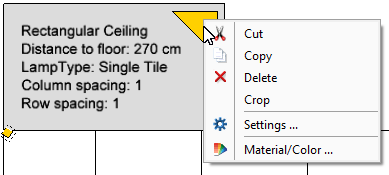 |
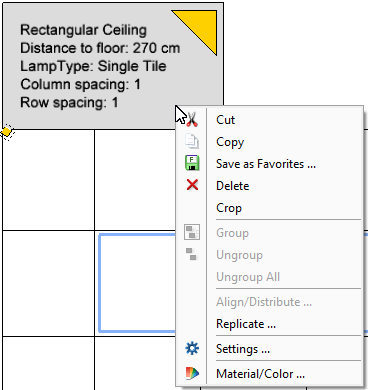 |
From either menus, you have access to the Settings dialog.
Basic ceiling settings are found in the General tab, while the Rectangular ceiling tab holds settings for integrated lights. Here, you can choose which type of lamps to use, their dimensions, light intensity and other details: