

In the top left-hand corner of the Material/Color Change dialog is the drop-down list Surface Name (see Figure 1). If you click on the arrow in the drop-down list, you can choose which part of the component the material or color change should apply to. For example, on one of InstantPlanner Standard's office desks, you can change the panel, table top and leg.
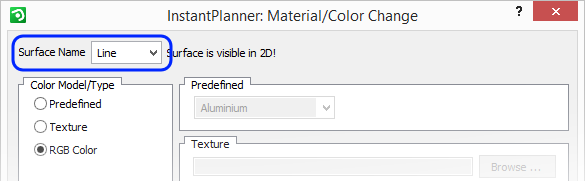
Figure 1: The Surface Name drop down.