

Before designing you cantilever system, you need to do your Design Specifications.
Clicking on the Design Specifications button, will open a dialog called Design Specifications Cantilever.
The dialog contains two tabs:
Custom - Here you customize the cantilever system from the start.
Advanced - contains more advanced settings.
|
Note:
|
The Custom tab contains seven main fields (Section, Arm, Colors, Aisle, Profile Dimensions, Weight/Length and Load) in which different settings can be applied.
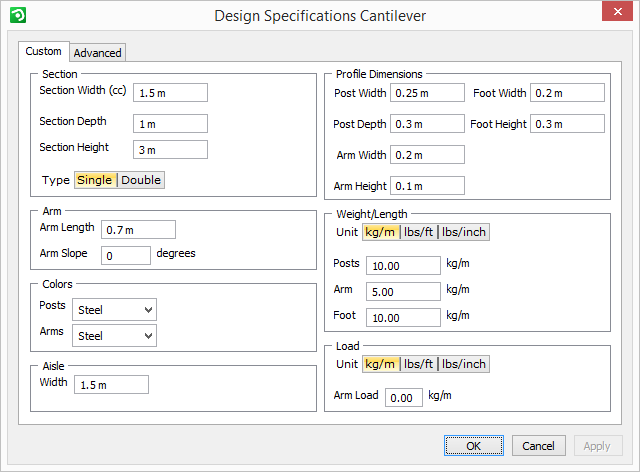
In the Section field, enter the Section Width, Depth and Height of the cantilever bay and select single or double Type.
In the Arm field you specify the Arm Length and the Arm Slope.
In the Colors field, select the desired colors for Posts and Arms in the two drop-down lists.
In the Aisle field, enter the desired default Width of the aisle.
In the Upright Dimension field, specify the:
width and the depth of the post
width and depth of the foot
width and height of the arm
The Weight/Length field allows you to select the desired weight and length units, as well as to enter the exact weight values per length for post, arm and foot.
The Load field allows you to select the desired weight and length units for the load, as well as to enter the exact Arm Load weight per length.
The Advanced tab contains one field, in which different advanced pre-sets can be done. When entering a value, the picture to the right will depict the selected distances.
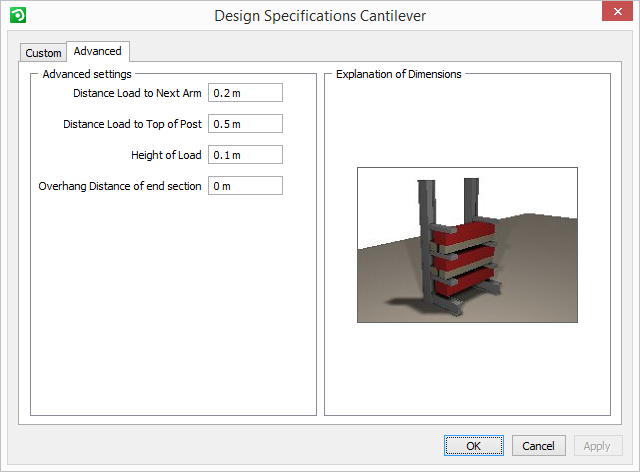
The advanced options that can be pre-set are the following:
Distance Load to Next Arm - sets the distance between the top of the load to the next arm.
Distance Load to Top of Post - sets the distance between the load on the highest arm and the top of the post.
Height of Load - sets the height of the load.
Overhang Distance of End Section - sets the distance of the overhang at the end section.
When you have finished with your selections, click on OK or Apply.