

Thank you for choosing InstantPlanner!
When you download InstantPlanner for the first time, you will have a 20-days free trial. After the trial period has ended, you will have to purchase a license to continue using the program. InstantPlanner is available through a 12 month subscription only. For information on the current rates, please visit the InstantPlanner website.
The InstantPlanner website is also where you download InstantPlanner. After downloading the program, follow the steps in the setup wizard to install InstantPlanner on your computer. Launching InstantPlanner will bring up this login window:
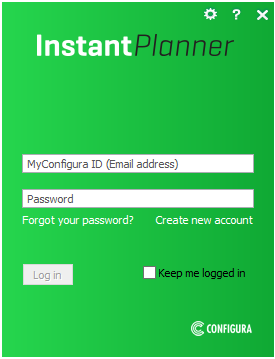
If you are a new user, you need to start by setting up a MyConfigura account. By doing so, you will create the user name (your MyConfigura ID) and password you need for logging into InstantPlanner.
>> Read more about setting up a MyConfigura account and logging in to InstantPlanner