

The Pallet Racks Accessories tab is divided into three main sections: Type, Elevations and Bays.
In the Type choice you have the possibility to specify accessories for which you would like to set different prices or discounts.
Example:
Select A as the first type and then place a Metal Deck on the drawing area. Then select B as the second type and place a similar component in the drawing area. In the Calculation, you will then have the two similar metal decks specified as different types. Now you can set, among others, different prices or discounts for these.
Under the Elevation heading you will find several useful accessories that you snap to the beams on the elevation view(-s) on the drawing layout.
The following are included:
Metal Deck
Mesh Shelf
Crossbar
Fork Entry Bar
Support Bars
Pallet Stop
Long Side Mesh
Under the Bays heading you will find the following accessories, all of which you snap to the bay(-s) in the 2D drawing layout:
Column Guard
Row Spacer
Protector Rail
Gable Mesh
|
Note:
|
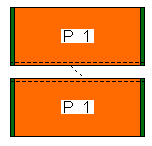
Figure 1.
The Row Spacer component snaps to double rack models. Row spacers will appear in the Calculation dialog. It is also possible to set the desired number of row spacers per upright by entering a figure in the white field.
Activating the function Auto Fill Row (by setting it to Yes) will automate the insertion of column guards and row spacers to a whole row of bays.
Activating the function Auto Fill Side (by setting it to Yes) will automate the insertion of protector rails to the whole side of a system.