

When your license is about to expire, you will receive email notifications from Configura. It is recommended that you renew your license a few days before it expires to avoid having a period without a valid version of InstantPlanner.
Licenses can be purchased on the InstantPlanner website. You can also go to InstantPlanner's Help menu and select the Order License option.
InstantPlanner is available through a 12 months subscription only. To order one or several license(-s) for InstantPlanner click Order License in the Help menu, or open a web browser and go to the InstantPlanner website at http://www.configura.com/ip
On the website, click the yellow Purchase a license button:
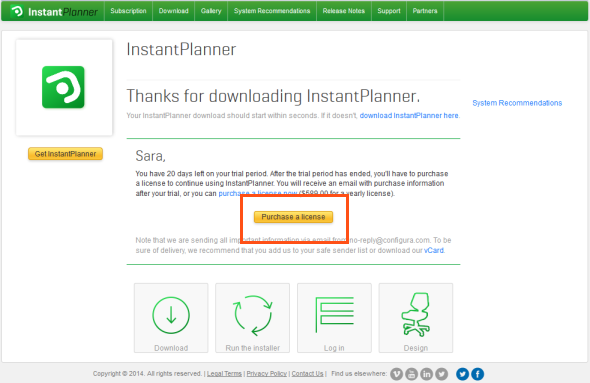
You are then transferred to our payment page, powered by Payex; an external processor of secure credit card payments. Fill out all the fields and click the Process payment button to complete your payment.
Please note that after clicking the Process payment button, your credit card issuer may require that you enter a password or similar, to ensure a high level of security for online payments.
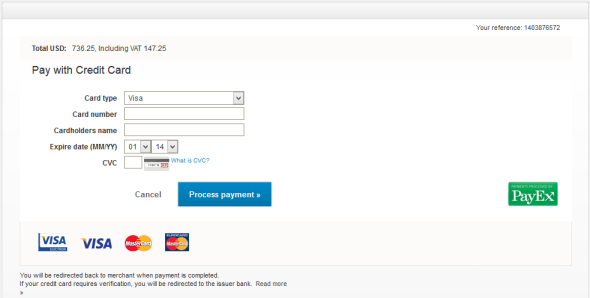
For license and payment queries, please send an email to support@instantplanner.com