

In the lower left-hand part of the calculation you will find the Miscellaneous Sheet (see Figure 1). This area automatically displays the total amount of pallets on the drawing area (if you work with shelving you will get information about the total Shelf Length that you have on the drawing area), the total weight and the total weight of all the load in the drawing area. Adding the total weight and the total load weight will give you the total weight of the whole system at optimal utilization. This information will also be shown on the bill of material printout.
Below in the two blue-colored fields, you can also change currency and currency rate.
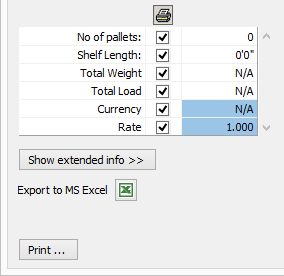
Figure 1: the show extended info button.
The Show extended info button will add and display extra columns in the "Part Sheet". The following information is then displayed: Weight, Total Weight, Discount (can be set per article group) and Total Net Price.
The Export to MS Excel button performs the same command as the option in the Edit menu in the Calculation sheet.