

The Print button at the bottom of the dialog will take you to the InstantPlanner Printouts dialog. From here you can print both your drawing and the list of items. These documents can also be saved as PDF files. You can also select which columns and fields in the Calculation dialog that you would like to have shown on the printout. Simply check the desired boxes in the dialog (below the printer icon, see Figure 1 below).
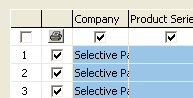
Figure 1: The print button in the Calculation dialog.