

In the lower right-hand part of the calculation you will see the Total Sheet (see Figure 2). This area automatically displays the Total Price for the information in the upper part of the dialog.
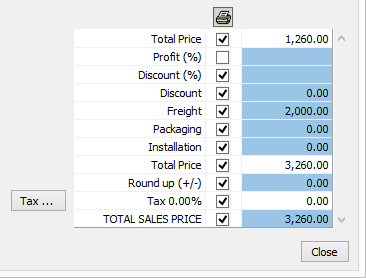
Figure 2.
In this area you can also enter:
Profit margin
Discount on the Total price. Enter either a percentage or an amount in the selected currency.
Freight cost
Packaging cost
Installation cost
Round-up - either a positive or negative value can be entered here.
In the Tax field, the sales tax that has been determined in the Preferences dialog is displayed. If you have not done this or would like to change the value, click on the Tax button to access the dialog.