

After saving a drawing in InstantPlanner, you can choose to e-mail it as an attachment.
Follow the steps below:
Open a saved drawing or create a new drawing and save it in the usual way.
On the File menu, point to Send Drawing To (see Figure 1 below). An e-mail is opened with the drawing file attached.
In the To and Cc boxes, enter recipient names and type a Subject name.
Click Send.
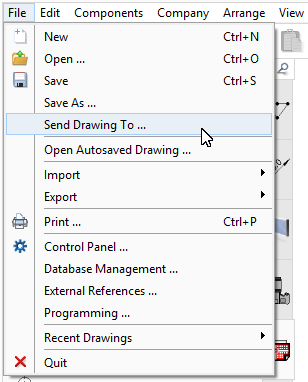
Figure 1
|
Note:
|