

Using Join lines, you can join lines in corners.
Example
After you have finished drawing a corner consisting of two double lines which meet, you may have a gap in the outer line of the corner. Using the Join lines tool, you can fill the gap.
Follow the instructions below:
Select the Join lines tool on the Line Drawing 1 tab and move the mouse pointer towards the gap in the corner. The tool snaps to the end of one of the lines.
Click the red line in position at the end of one of the lines
Move the mouse pointer towards the other end of the gap. The red line will snap automatically to the other end of the line and fill the gap.
Click and the gap is now closed.
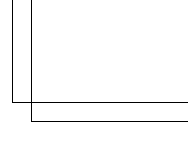 |
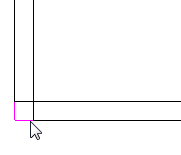 |
| Figure 1 | Figure 2 |