

You can add different article views to the Calculation dialog. You then decide what an article view should contain by using filters etc.
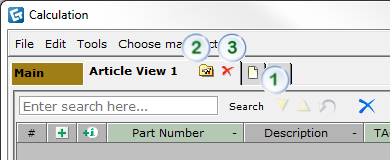
Figure 1 - Creating and article view.
The article views are visible in the top area of the Calculation dialog, just below the toolbar.
|
Click the Create a new view tab to add an additional article view. When you add a new article view, it will be a copy of the previous article view, with the same settings. |
|
Click |
|
Click the red cross to remove the article view. |
Structuring the information in an article view