

You can export CET Designer drawings to the Cad file formats dwg and dxf. The option Export Cad (dwg/dxf) Drawing in the File menu enables export of the drawings you have created in the program.
To export a drawing to one of the Cad formats dwg or dxf, follow these steps:
Go to the File menu and select Export Cad (dwg/dxf) Drawing. A Save As dialog box opens.
Select a file destination, name the file, select file type (dwg or dxf) and click the Save button. The dialog box Export Cad (dwg/dxf) Drawing is shown (see Figure 1 below).
In the Scale and unit field, choose the Scale by using one of the buttons or by entering a value in the text box to the right. Finally, choose the geometrical unit that you would like to have.
The Export field enables you to determine what drawing information you want to export. Selecting 2D View exports the 2D information whereas 3D View also exports the 3D information in the drawing.
To specify what part of the drawing you would like to export, put a checkmark in the Filter checkbox and the click the Filter settings button.
Click on Ok when you have finished your selections.
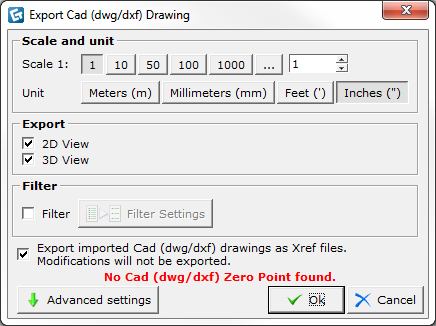
Figure 1
Red more about
Saving files as a Pack & Go package
Note: When exporting to dwg, CET Designer now includes previously imported dwg files as Xrefs. |