

When you select a component or a group of components, there will be different colors of the frame that surrounds the selected component/group of components.
One component is selected: An cyan color frame the component.
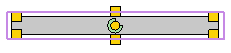
A group of components are selected: When you have made a group of several components a turquoise color will frame the group when selected.
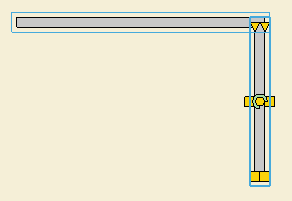
When a locked component, or a locked group of components, are selected a grey color will frame the component when selected.
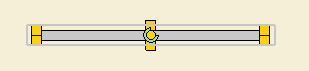
Note: To see a square around selected components you need to turn this feature on the Views tab in the control panel. |