

When two or more components are attached (snapped together) and selected, the snap points are visible. Snapped components automatically form a group. This means that if one component is moved, the other components in the group will also automatically move. Consequently, it also means that if one component is removed, the other components in the group will also be removed.
To move or remove only one component in the group, the component must be disconnected. Follow these steps:
Click on the component to select it.
Click on either the yellow triangle (in 2D) or the yellow cone (in 3D) to disconnect the component (see Figure 1).
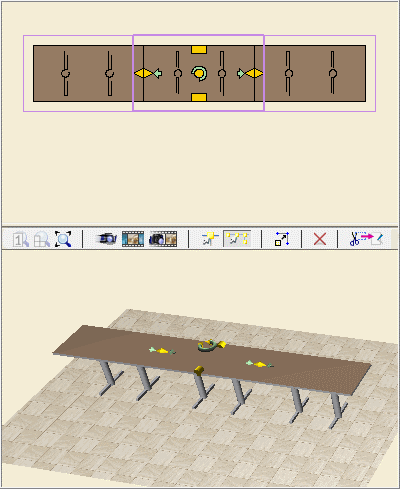
Figure 1
Note: Certain components disappear when you click the corresponding yellow triangle. This is the case for many accessories, such as the tablecloth on the Kitchen component tab. If you click a tablecloth's triangle (see Figure 2 below) when it is snapped to the kitchen table, it is removed. |
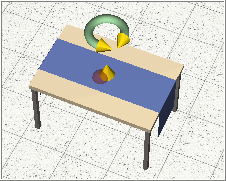
Figure 2