

Using the Mirror components tool, you can mirror items at the other side of a line.
Example:
You would like to mirror two windows that you have placed in a wall.
Follow the instructions below:
Select the two windows by using Ctrl or the Select Rectangle on the toolbar (see Figure 1).
Select Mirror components under Drawings Tools on the Line Drawing 1 tab and move the mouse pointer to the drawing area. A blue line appears by the mouse pointer.
Move the mouse pointer to the middle of one of the walls and click. Then move the mouse pointer to the middle of the opposite wall and click (see Figure 2).
The windows are mirrored to the other side of the blue line (see Figure 3).
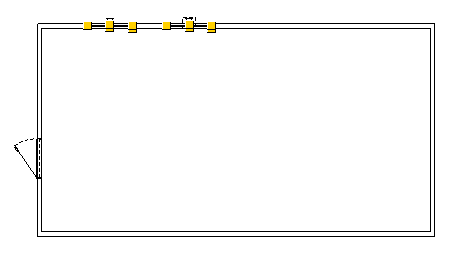
Figure 1
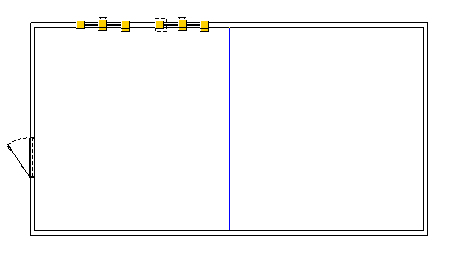
Figure 2
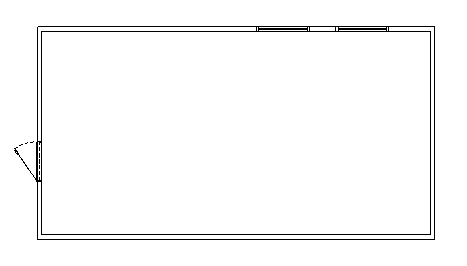
Figure 3
|
Note:
|