

The Catalogue Browser is a cloud-based solution for online catalogues. Catalogues are a great way to get access to basic objects, often standalone products such as single tables, chairs or accessories, that are not intended to be part of more complex configurations.
A number of catalogues come with InstantPlanner and are available for all users, while others are manufacturer specific and therefore only available to users of that customization. Whenever new models are added to a catalogue, your catalogues will automatically update to include the new models.
The very first time the Catalogue Browser is opened all models are downloaded to InstantPlanner, which will take some time. Once this is done, you can work just as fast with catalogue objects as other components in the program.
The Catalogue Browser can be used in offline mode, but we strongly recommend you to first download all catalogue data while your computer has internet access to avoid issues.
To open the Catalogue Browser, click the Catalogue Browser button on the Catalogues component tab:
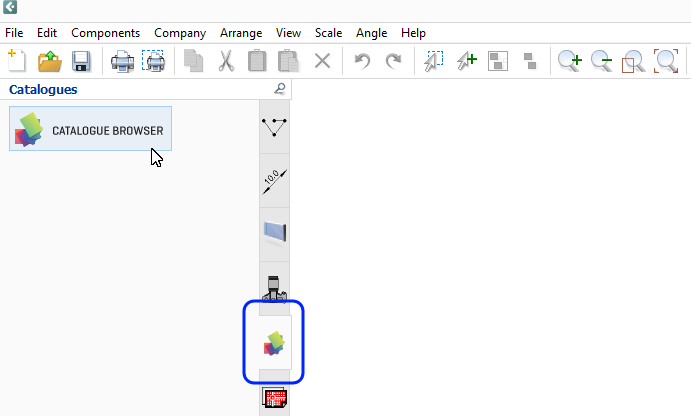
The Catalogue Browser it built up by groups and sub-groups of models, as shown below. The number in brackets indicates the version number of that particular catalogue. Use the checkbox to enable / disable catalogues.

Follow this link to learn more about the Catalogue Browser:
>> Inserting and Editing a Catalogue Object