

The vast majority of the InstantPlanner components have yellow snap points. Furniture, industrial items, lines and other types of component all have points where they automatically fix to other components. This is called snapping. The snapping is controlled by each component's built-in rules. This means that components that are designed to fit together automatically find each other's snap points. Snap points are shown as yellow triangles or squares.
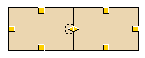
You can deactivate snapping. Snap points are also used to stretch and rotate components.
The easiest way to describe snapping is to use an analogy. A piece of steel is attracted to a magnet and becomes fixed to the magnet. Snapping functions in the same way. The components which are designed to fit together find each other's snap points automatically.
Example:
You have positioned a desk on the drawing area. Now you want to put another desk next to the first one. You move the desk onto the drawing area. When the second desk comes close to the first one, it is dragged towards it and fixes onto the first desk. This is snapping.
Snapping can work in different ways. Some components snap to one another edge to edge. Others snap a small distance away from the component they are attracted to, and some snap alongside a line.
Example:
Tables snap to each other's edges, which means they are directly connected with one another.
Chairs snap a small distance away from tables, for example. This means that there is a gap between the chair and the table.
Some components snap alongside a line, for example, the Working chair from the Office Desks and Chairs tab will snap anywhere alongside the desk.