

In the bottom left-hand corner of the Material/Color Change dialog, in the Apply to field (see Figure 1), you will find a drop-down. Here, you can select the components to which you want to apply the material or color change. This can be one component, a group of components, components in a selected position or all the same type of components in the drawing area.
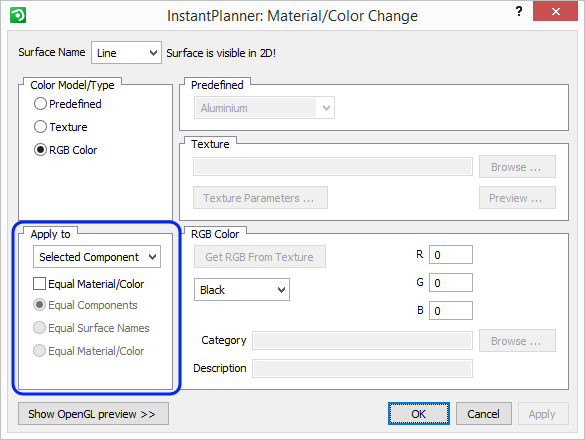
Figure 1: Apply to field.
Selected Component changes a component which you have selected.
Group changes a group of components. The components must make up a temporary group.
Position changes those components which are enclosed and defined as a position.
All changes all similar components in the drawing area. For example, this could be all the tables or all the doors in a large drawing.