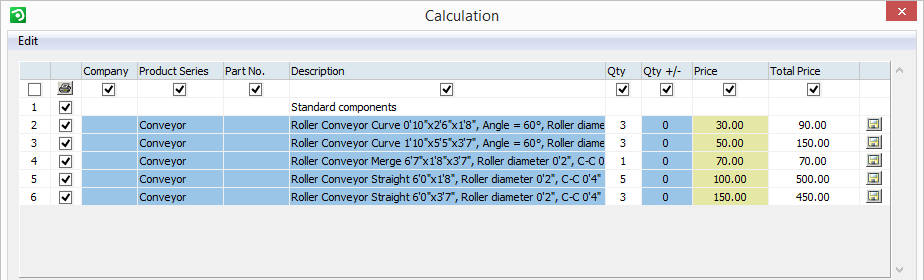Part Sheet
The upper part of the Calculation dialog, the so called Part Sheet, has eight columns (see Figure 1): Company, Product Series, Part No., Description, Qty, Qty +/-, Price and Total Price. However, clicking on the Show extended info button in the lower left-hand corner of the dialog box will add extra columns to the "Part Sheet". All values shown here are based on the information that you have specified in the Administrative Tool for the product series used.
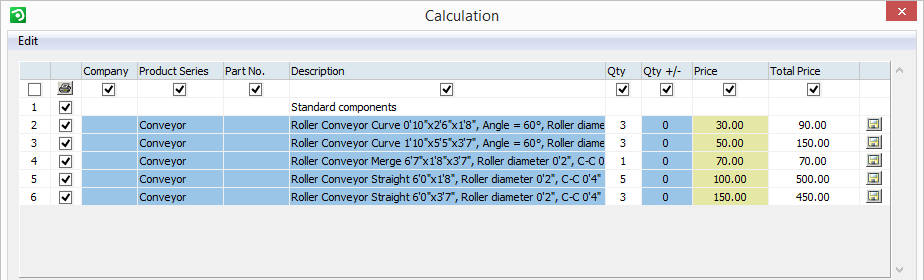
|
Note:
-
White fields in the Calculation dialog are not editable.
-
In the Price column, fields in which you have changed the value are marked with yellow.
-
In the Price column, fields in which the value is still 0 are marked with red.
-
When you enter values or text into the editable text fields, you have to confirm the entered information by pressing Enter or Tab on the keyboard.
-
By pressing Enter the cursor will jump to the next editable text field in the row below. By pressing the Tab key, the cursor will jump to the next editable text field in the same row as you are currently working in.
|