

To draw a pilaster from a wall, go to the Wall drawing component tab.
Here you will find two different types of pilasters (see Figure 1 below):
1. Rectangular pilaster
2. Trapezoid pilaster
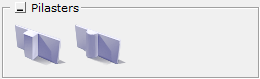
Figure 1
To make an pilaster from an existing wall (see Figure 2 below), follow these steps:
Select one of the components under Pilasters.
Move the component into the drawing area. The pilaster snaps in line with the existing wall.
At the desired position, click to place the pilaster. An input box opens.
Indicate the desired value and confirm by pressing Enter or by clicking.
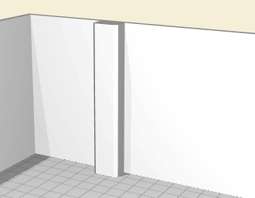
Figure 2
Note:
|