

Basically the CET Designer is a platform onto which you attach Extensions. An Extension is a catalogue with components, configuration rules, prices etc. You download and manage your extensions in the Extension Manager.
You access the Extension Manager by clicking the Extensions button in the top of the application window (see figure 1).
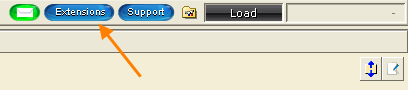
Figure 1
The Extension Manager is divided into two sections that are accessed by clicking the different buttons:
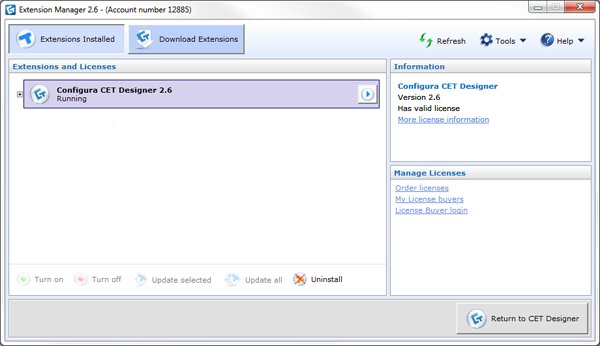
Figure 2: The CET Designer Extension Manager.