

The Drawing Database Manager allows you to convert database properties for components from one database to another. This means that it is possible to load a drawing based on an old product database and have the different components in the drawing updated with current information.
For example, this feature facilitates the use of favorites in InstantPlanner.
Example:
You have created a drawing in one product database using Euro as currency. You now wish to convert the drawing and the products in into different prices in US Dollars.
Proceed as follows:
Load the drawing.
Go to the Administrative Tool and open the database in which the drawing was created.
Set the currency to US Dollars and change the prices.
Save the new information in a different name.
Open the Drawing Database Manager (see Figure 1 below).
In the Select Database field to the right, select the new database with the US Dollar prices.
Click on the button with the yellow arrow in the middle. This will now convert the current drawing database into the new selected one.
Close the dialog.
The current drawing has now been converted to the new currency and prices. Check the information in the Calculation dialog.
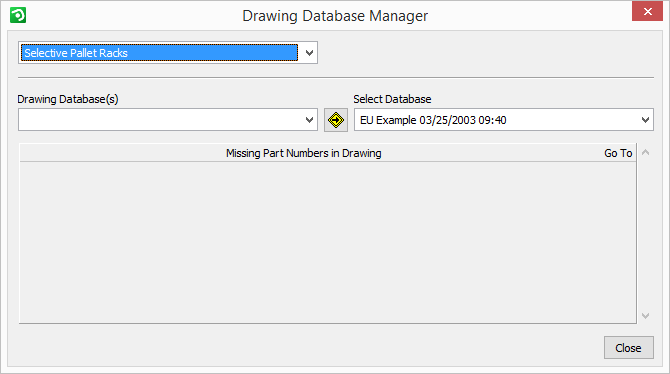
Figure 1: The Drawing Database Manager dialog.